What?
This is a collection of tools, hardware and configs that I use in my daily workflow to improve my efficiency and make my development experience less painful.
CLI Tools & Utilities
Are you also a person who loves to use CLI tools but use Windows? You probably have a love-hate relationship with Powershell. I know I do.
I use Powershell on a daily basis, and I have few tools and utilities that I use to make my Powershell experience similar to what I use on Linux, and I thought I'd share them with you.
- apktool: A tool for reverse engineering 3rd party, closed, binary Android apps.
- aria2: A lightweight multi-protocol & multi-source, cross platform download utility operated in command-line.
- bat: A cat(1) clone with wings.
- curl: A command line tool for transferring data with URL syntax.
- delta: A syntax-highlighting pager for git, diff, and grep output.
- difftastic: a structural diff that understands syntax
- dnscontrol: Synchronize DNS to multiple providers using a simple DSL.
- dust: A more intuitive version of du in rust.
- erdtree: A modern, cross-platform, multi-threaded, and general purpose filesystem and disk-usage utility that is aware of .gitignore and hidden file rules.
- fclones: Efficient Duplicate File Finder
- fd: A simple, fast and user-friendly alternative to 'find'
- fzf: A command-line fuzzy finder.
- handbrake: The open source video transcoder.
- hyperfine: A command-line benchmarking tool.
- just: Just a command runner.
- jq: A lightweight and flexible command-line JSON processor.
- less: GNU less compiled for Windows.
- lsd: The next gen ls command.
- mpv: A free, open source, and cross-platform media player.
- nano: GNU nano is a small editor for on the terminal.
- ripgrep: ripgrep recursively searches directories for a regex pattern while respecting your gitignore.
- scc: Sloc, Cloc and Code: scc is a very fast accurate code counter with complexity calculations and COCOMO estimates.
- scrcpy: Display and control your Android device
- starship: The minimal, blazing-fast, and infinitely customizable prompt for any shell!
- tailscale: The easiest, most secure way to use WireGuard and 2FA.
- topgrade: Upgrade all the things.
- wget: A free software package for retrieving files using HTTP, HTTPS, FTP and FTPS the most widely-used Internet protocols.
- zoxide: A smarter
cdcommand.
I use scoop to manage my tools but if you don't, you can install the binaries and add them to your PATH.
I also use a MacBook M3 Pro 14" for work and NixOS on my Personal Desktop. I have a similar setup on both of them, with a few tweaks here and there to make them work on different platforms.
This is what my current terminal setup looks like:
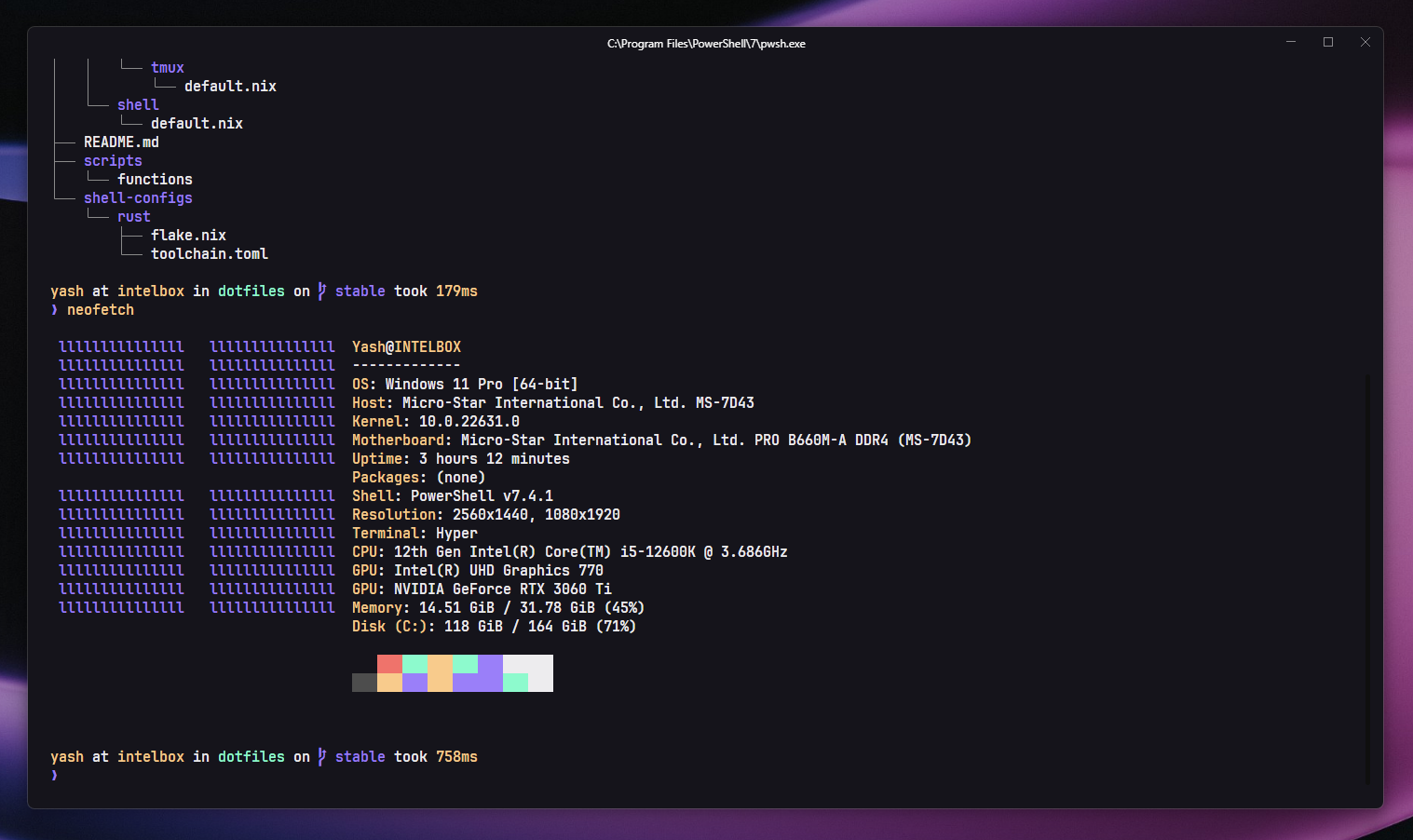
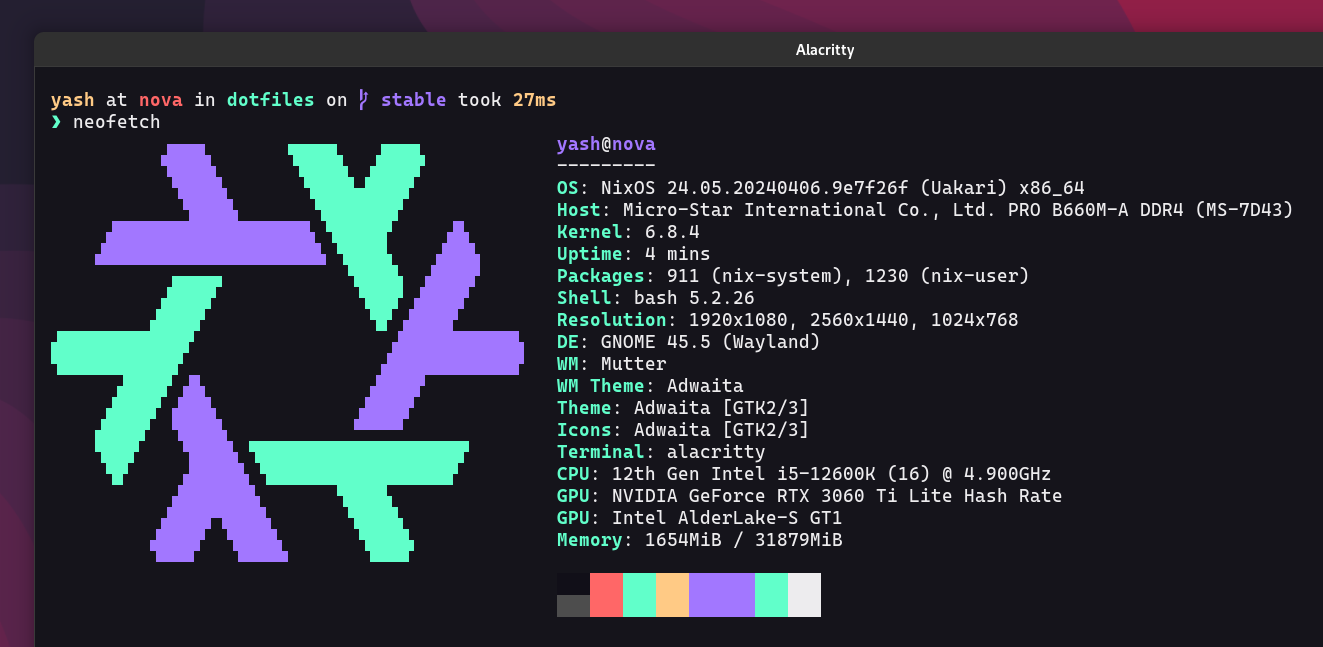
Hardware
- CPU: 12th Gen Intel Alder Lake Core i5 - 12600K
- GPU: NVIDIA GeForce RTX 3060 Ti
- Motherboard: MSI PRO B660M-A DDR4
- Main SSD: Kingston KC3000 1TB (Gen. 4)
- Secondary SSD: Samsung 970 EVO Plus 500GB (Gen. 3)
- HDD: 2 x Seagate 1TB Barracuda 7200RPM
- RAM: 32 GB (2 x 16GB Corsair Vengeance LPX 3200Mhz)
Peripherals
- Devices: Poco F1, iPhone 15
- Keyboard: Keychron K6 with Akko V3 Cream Blue Pro Switches and Kon Momo Keycaps
- Mouse: Corsair Harpoon PRO, Razer DeathAdder V2 X
- Mousepad: KPR Switch Black Mousepad
- Earphones: BLON BL03 with CS-PRO Audio CS46L41 DAC
- Main Monitor: Gigabyte G27Q (27" 144Hz)
- Secondary Monitor: MSI Optix G241V (24" 75Hz)
Editors, Terminal and Font
I use Windows Terminal with Powershell, and Alacritty with Zsh, both paired with a customized starship prompt.
My terminal based editor of choice is nano.
- OS: Windows 11 (with WSL & Nix), macOS, NixOS
- Theme: Catppuccin & Hard Hacker
- Font: JetBrains Mono
All the related configs are available in my dotfiles.